Stalker 2: ![]() Heart of Chornobyl is an unforgiving game, and The Zone has dangers lurking at every corner, be it Mutants, the various Factions, or the Radiation that can be found everywhere. To make matters worse, if you venture out at night, you’ll have very little in the way of visibility. The good news, however, is that you can change the time of the day, with some minor cost, keep reading to learn how to go about it.
Heart of Chornobyl is an unforgiving game, and The Zone has dangers lurking at every corner, be it Mutants, the various Factions, or the Radiation that can be found everywhere. To make matters worse, if you venture out at night, you’ll have very little in the way of visibility. The good news, however, is that you can change the time of the day, with some minor cost, keep reading to learn how to go about it.
You can change the time by sleeping in beds in Stalker 2.
Table of Contents¶
If you want to jump to a specific section, click on the links below.
| Quickjump |
|---|
| How to Change the Time |
| Sleeping and Hunger |
How to Change the Time¶
Stalker 2 is very much an immersive sim, and as such, many of the things you may do in everyday life is also true here. With that said, if you wish to change the time of the day, you simply need to find a bed and sleep on it, this will progress the time forward some hours (so it might not always be from day to night and vice versa).
This is just the short of it though, there is much more to it than just sleeping. To start with, only specific shelters that have a bed can be used to sleep in, just finding a random bed in a rundown building won’t usually do the trick. In the early stages of the game, you’ll be directed to Zalissya (Map Marker), the first hub you’ll come across. Not only will you find missions here to accept, but also merchants and other necessities. For the sake of this page though, you’ll also find Hamster’s shop, this is the place you’re looking for.
If you take a look at either the map, or your compass, you’ll see the bed icon, this means this is a usable bed that passes the time. This bed in particular is found in the back room of Hamster’s Shops, which is handy in more ways that you may expect.
(1 of 2) Beds are usually found in every major settlement, such as Zalissya in the Lesser Zone.
Beds are usually found in every major settlement, such as Zalissya in the Lesser Zone. (left), Be prepared to eat after resting though to remove the Hunger debuff. (right)
Sleeping and Hunger¶
So, what is the cost for taking a well-earned rest? Well, like any human, you’re going to find yourself hungry when you wake up, regardless of what your hunger was like before you slept. Additionally, you won’t be able to take a rest if you have any debuffs on you, this includes the Hunger debuff. It goes without saying, then, that you want to make sure you have a health supply of food on you before closing your eyes, ideally a ![]() Sausage or some
Sausage or some ![]() Canned Food so you can instantly remove it.
Canned Food so you can instantly remove it.
This is why the first Bed being located near Hamster is useful, as if you find yourself without any food on hand after resting, you can simply purchase some from him as a case of emergency.
With all of this in mind, one of the first things you should do whenever you enter a new region (such as ![]() Garbage following
Garbage following ![]() Lesser Zone) should be to find a settlement somewhere so that you have some place to sleep. You can also make use of resting to change the weather, although this may take several sleeps so be sure you have plenty of food in your backpack.
Lesser Zone) should be to find a settlement somewhere so that you have some place to sleep. You can also make use of resting to change the weather, although this may take several sleeps so be sure you have plenty of food in your backpack.
There you have it; you now know how to change the time of day by sleeping in specific bed in settlements. It’s a good idea to only venture out during the day, so you can make as much use of the increased visibility for as long as possible.

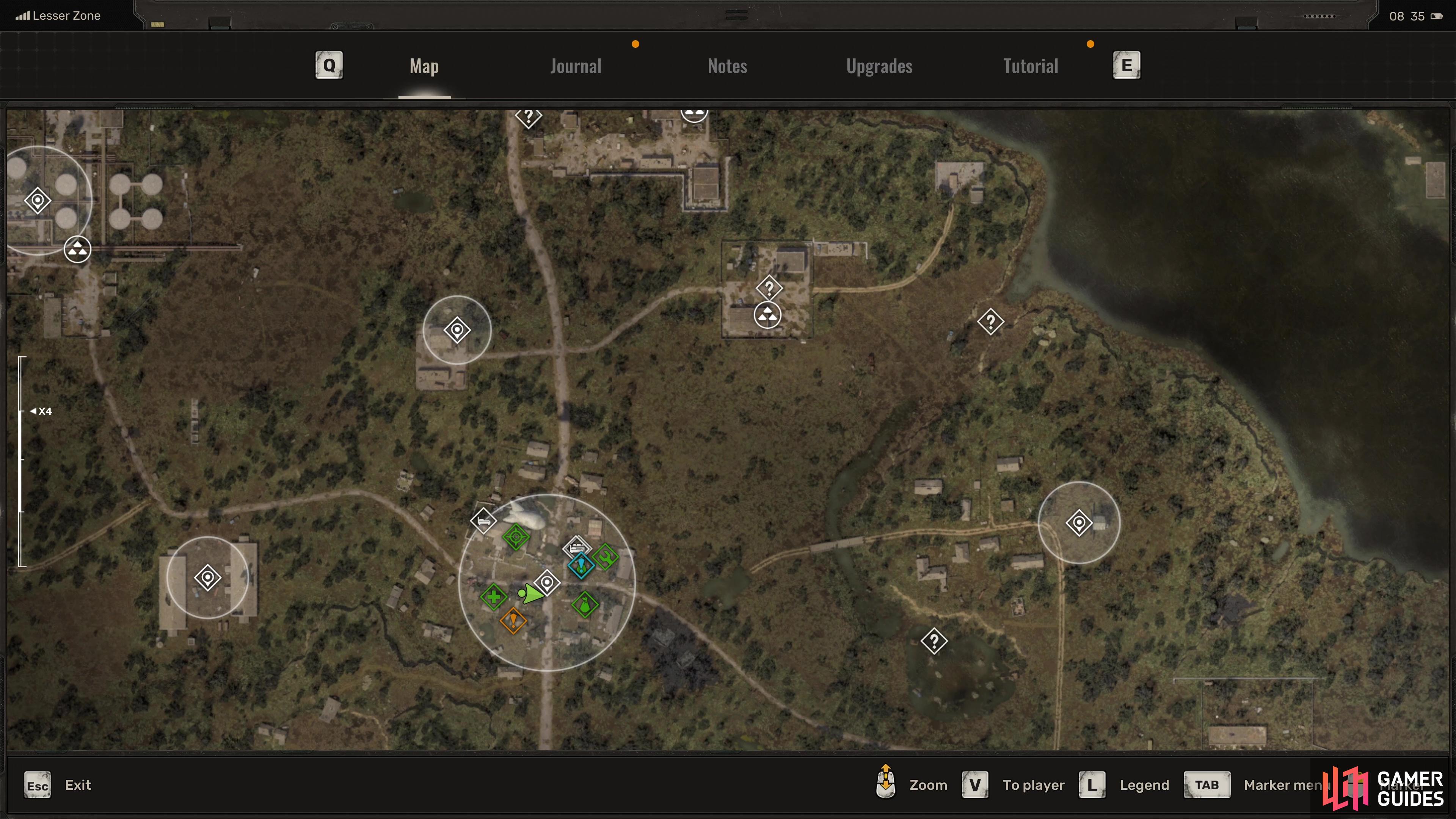


 Sign up
Sign up
No Comments