This section contains lists of every item in the game. While most of the information in the lists should be self-explanatory, there are some things we’d like to tell you upfront.
Abbreviations¶
The abbreviations we’ve used are exactly the same as what the game uses; but just in case you’re unsure, these are what they stand for:
| Abbreviation | Stands for |
|---|---|
| P.ATK | Physical Attack |
| M.ATK | Magic Attack |
| P.DEF | Physical Defense |
| M.DEF | Magic Defense |
Change Your Target¶
This is mainly important for Attack Items (although it also applies to weapons in a way), but when we mention an item attacks (or is used on) an enemy, you can choose to attack (or use it on) one of your characters instead. Vice versa, if we say an item is used on one of your characters, you can choose to use it on an enemy instead.
To swap your between allies or enemies, simply go down to Ally List or Enemy List when choosing a target for your item or attack. While it might seem strange to use, say, a potion on an enemy, you can damage Undead with healing items or spells. Likewise, you may want to attack an ally to activate a HP-dependant ability.
Trigger¶
(1 of 2) Using a weapon as an item doesn’t get rid of it; relax!
Using a weapon as an item doesn’t get rid of it; relax! (left), (right)
Some weapon descriptions state, for example, “Triggers Cura when used as an item”. What this means is that you can only invoke this effect if you make your character choose the Item command and then select the weapon, near the top of the list, and “Use” the weapon.
Doing this will make your character use the weapon like an item, but unlike normal (consumable) items, you won’t lose your weapon. Weapons with trigger-able effects are great, because they let you use abilities for no cost. Sadly the game isn’t very clear about how to use them, but we hope you understand now!
Swap Weapons Mid-battle¶
Following from the above, you can actually change your weapons and shields in the middle of a battle, by having a character use the Item Command, selecting their weapon and then going to Equip. Doing so will bring up a list of weapons and shields to choose from.
Swapping weapons or shields mid-combat can be useful if you were wielding an elemental weapon that an enemy is immune to or if you just changed jobs and forgot to refit your character(s). Another use is to equip weapons with trigger-able effects and invoke the effect, then later swap back to your primary weapon.


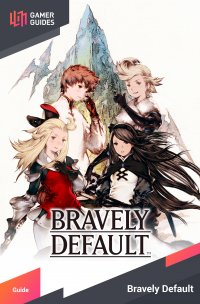
 Sign up
Sign up
No Comments