(1 of 2) Friends make the long journey more bearable. Do yourself a favor and meet some friends.
Friends make the long journey more bearable. Do yourself a favor and meet some friends. (left), (right)
Having friends is always a boon and having friends in Bravely Default can certainly help too! You can add other Bravely Default players as friends via the “Add Friends” option in the save menu (when you speak to the Adventurer or outside on the world map).
How To Add¶
Friends can be added in one of two ways–locally or via the internet. If you have a Bravely Default player right next to you, Local is the one to go for; both players must choose the “Register via Local Wireless” option and one must select “Host Unit” and the other “Client Unit”.
When your friends are afar, you should use the “Register via Internet” option; for it to work, your 3DS or 2DS must be able to connect to the internet via a wireless connection. Once connected, the game will search your 3DS or 2DS Friend List for friends who have played Bravely Default and automatically add them all as Bravely Default friends.
Friends List¶
If you’re not already aware, you can add friends to your 3DS or 2DS by exchanging friend codes. You can manage your friends in the Friend List in the 3DS or 2DS Home menu–look for the smiley face icon near the middle, along the top. The Friend List will also display your 12 digit friend code.
Benefits Of Friends¶
With friends, you can use Summon Friend to summon your friends’ characters in battle; unlike guest summons, you will gain affinity each time you use a friend’s summon, boosting the strength of future summons from the same friend.
Better still, you can use Abilink (found under Tactics in the main menu) to borrow any abilities your friends have learned. How this works is that you must link one of your characters with a friend and then that character can access any abilities learned by that friend. Note that you can only use abilities from jobs you’ve acquired.


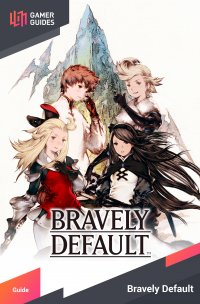
 Sign up
Sign up
No Comments