The galaxy is a big place and you’ll frequently need to take to the sea of stars in order to complete quests and explore, and where humanity goes, conflict isn’t far behind. You’ll need to ensure your starship is armed in order to repel enemy attacks, or facilitate your own aggression. Whichever side of the piracy coin you end up on, you have a wide array of weaponry to adorn yourself with, including many sci-fi tropes like autocannons, lasers and railguns, and other armaments like missiles and electromagnetic (EM) weapons. This page will cover all the aforementioned starship weapon types in Starfield, including their strengths, limitations and the best ways to make use of them all.
(1 of 3) You can install weapons at various attach points on your ship.
How to Equip Starship Weapons in Starfield¶
Before you can use a new starship weapon, you need to purchase it, attach it somewhere on your ship. [Cockpits] and structures usually have attach nodes (marked by blue-white circles) where weapon (and other ship components) can be attached, but you can increase your mounting options by attaching specific structural elements like weapon mounts, equipment plates and wings to your ship, some of which will allow you to attach weapons in places where they previously couldn’t have been, or will add several extra weapon nodes for you to make use of.
Once you’ve strapped on some new weapons, you must group them into an array, which basically maps them to one of your three attack buttons: WP0 to 




- All grouped weapons must be of the same type and model. You cannot mix lasers and ballistic weapons into the same group, you cannot mix two different models of lasers into an array, you cannot even have different variants of the same model (standard, auto, turret) clustered together.
- The !Max Power of all weapons in a group cannot exceed 12. Since most weapons have a !Max Power draw of 3 or 4, you’re effectively limited to 3 or 4 of the same type, model and variant of weapons in a group and can have 3 weapons grouped, so 9-12 weapons are the maximum.
- You can group the same type of weapons together, even the same model, as long as the variant is different - there’s no rule against creating three separate arrays of ballistic weapons, nor are you prohibited from creating separate groups of, say, the auto and standard variants of the same model of weapon, as long as the rules above are observed.
The fire/recharge rate of your weapons is determined, in part, by how much power you allocated to them. It’s often better to drop weapons you can’t afford to fully power than to sacrifice fire rate.
Ship Weapons and Reactor Power Allocation¶
After you create a group (or groups) of weapons you’ll be free to use them in combat, where you’ll find three meters surrounding the target reticle, which measure the charge/readiness state of each of your weapons. The way these function vary depending on the type of weapon or its model variant - missile weapons take time to load and are constantly readied until full (100), and firing a missile generally consumes 25 missile “ammo”. Standard weapons (whether they be ballistic, laser or particle) generally function the same way, but charge much faster and consume all their charge when fired, and can only be fired when fully charged. Auto weapons charge when not being used and consume a small portion of charge when fired, until depleted. The rate at which these meters fill largely depends on how much power you’re allocating to each device - giving less power to a weapon array will make it fire slower, one way or another, so if you don’t have a powerful enough reactor you may want to shed weapons, rather than fire more weapons more slowly.
Some ship weapons may come in different variants - standard, auto/pulse, and turret. The particle weapon listed here has all three such variants.
Weapon Variants - What Do Auto and Turret Weapons Do?¶
Before we get to the different types of starship weapons in Starfield we should cover some universal variations that can be found across all types of weapons, even within the same model or family! As mentioned above, there are five primary weapon types: Ballistic (BAL), Laser (LAS), Particle (PAR), Missile (MIS) and Electromagnetic (EM), and plenty of variation between different brands and models of weapons within these types. There’s also another divide, however, and this largely falls into three categories which most weapons have one or two variants of: Standard (not actually named), Auto (sometimes also called Pulse - especially for laser weapons) and Turret. For example, you have the ![]() PB-100 Neutron Beam (standard), the
PB-100 Neutron Beam (standard), the ![]() PBO-100 Auto Neutron Beam (auto) and the
PBO-100 Auto Neutron Beam (auto) and the ![]() PBO-100 Auto Neutron Turret (turret). All of these are particle weapons made by the same manufacturer with similar capabilities, although their stats and requirements do vary a bit. How they actually function during combat, however, is another story, something you’d do well to be aware of before you buy expensive weaponry that doesn’t function how you want it to. These variants will be discussed below.
PBO-100 Auto Neutron Turret (turret). All of these are particle weapons made by the same manufacturer with similar capabilities, although their stats and requirements do vary a bit. How they actually function during combat, however, is another story, something you’d do well to be aware of before you buy expensive weaponry that doesn’t function how you want it to. These variants will be discussed below.
Standard Weapon Variants¶
These are your bread and button weaponry, usually being the least demanding, skill-wise, have the highest base damage, and are the cheapest. Their fire rate tends to suffer compared to the auto/pulse variants, however, but their charge meter fills relatively quickly (when fully powered) and empties completely each shot. If you fully power standard weapons, they should allow for a near constant stream of fire with all grouped weapons, making them spammable, simple and reliable.
Auto and Pulse Weapon Variants¶
If you want to lay down a great deal of pain at the start of a battle, auto/pulse weapons should be worth a gander. These weapons fire faster than their standard counterparts and deal less damage, but their worst sin is how they fire - each shot depletes some charge, and this charge does not replenish until you stop firing. In short battles you can really torch enemies, especially if you alternate between weapon arrays, letting one cooldown while the other fires (perhaps lasers, then ballistic, to take down shields, then hull?) but in longer engagements you may find yourself waiting for your weapons to recharge before you can pull off another decent barrage.
Turret Weapon Variants¶
As the name suggests, turret weapons fire automatically as long as a target (or targets) are within range. Turrets are usually mounted sideways, and do not go through much effort to pick up targets, so if you’re wondering why they’re not firing, it’s probably because they’re mounted to pick off enemies on your flank, not ones right in front of you (presumably you can handle those?). Turrets are also typically auto/pulse variants and generally require class B or C reactors as well as some ranks in the ![]() Starship Design skill. You also can’t manually fire turrets, nor do you have any control over what they actually target.
Starship Design skill. You also can’t manually fire turrets, nor do you have any control over what they actually target.
How to Use Ballistic Weapons¶
Newton is still a bad man, and propelling shells at great speeds towards things is still a fine way of destroying them. There are two general groups of ballistic weapons - cannons and railguns/gauss guns - with the former typically firing faster and dealing less damage and the latter firing slower and dealing more damage, but collectively these weapons run the gamut of firing rate. They all deal significantly more damage against an enemy’s hull than their shields, so it can be a good idea to pair ballistic weapons with lasers. Ballistic weapons typically have short to moderate range, being greatly out-ranged by missiles and particle weapons.
How to Use Laser Weapons¶
The counterpart to ballistic weapons, laser weapons function very similarly - short to medium range, wide range of fire rates depending on the variant (their fast variants are called “pulse” instead of “auto”), with the biggest difference being that they deal far more damage to enemy shields than hull. The ideal practice, then, is to have an array of laser weapons and an array of ballistic weapons, using the lasers to strip enemy shields before punching holes in the hulls of your enemy ships with ballistic weapons.
How to Use Particle Weapons¶
Jacks of all trades, particle weapons go by various different names, making them tricky to group - electron beam, neutron beam, helion beam, alpha beam, proton beam - should have honestly just been called beam weapons, honestly. Despite their name, they’re not sustained fire weapons, functioning more or less exactly like ballistic and laser weapons, depending on their variant. What sets beam, sorry, particle weapons apart is their range and damage. Particle weapons have no preference for shields or hull, dealing equal damage to both, and while this simplifies their usage, it also potentially limits them. A laser will be more effective against shields, and a ballistic weapon will put dents in the enemy’s hull faster. To compensate for this, particle weapons have much, much longer ranges than lasers or ballistic weapons, regularly clocking in at 3,000 to 3,500 meters (compared to 800 to 1,300 meters for more lasers and ballistic weapons). Being able to start firing much earlier and ensure the enemy can’t try to out-range you is one hell of a boon, and honestly, we prefer just clustering up four standard-fire particle weapons and blasting away at long range rather than bothering with balancing lasers and ballistic weapons at close range.
Missiles have outstanding range and damage, but are slow to load and are dumb fire unless you lock on to an enemy by keeping them in your sights for a few seconds.
How to Use Missile Weapons¶
Missiles are an odd type of weapon, functioning differently than the previous three types. They’re slow, ponderous, incredibly powerful, and boast the longest range of any weapon in the game. They also damage shields and hulls equally well. The slow and ponderous bit shouldn’t be ignored, however, as they take time to load, filling their meter in regular increments and consuming an equal amount of ammo each shot - a missile is a binary, it’s either ready to fire, or its not, but you can typically bank several missiles at a time for when you’re ready to unleash a salvo (the exact performance of missile weapons may vary by model and power allocation). Another downside is that missiles are inherently dumb fire weapons unless you’re locked on to a target, in which case they’ll home in on their prey. This functionally means you must be locked onto targets to use missiles, making them a poor primary fire weapon, but an excellent side weapon to use to punish enemies when readied.
EM weapons devastate the subsystems on enemy ships while leaving the hull intact - a must for boarding enemy vessels.
How to Use Electromagnetic Weapons¶
Perhaps the oddest of the five weapon types, EM weapons typically have the word “Suppressor” in their name somewhere, and you can pick them out from the pack by looking for the “Electromagnetic DMG” statline, which is otherwise omitted from other weapon types. EM weapons have a relatively short range (800 - 1,000 meters being standard), a slow fire rate, and they deal trivial damage to an enemy’s shields or hull. They’re often underrated and overlooked, however, as that “Electromagnetic DMG” statline hides a lot of utility. When fired at enemy vessels, EM weapons deal tremendous damage to the stricken subsystem (weapons, shields, engines, grav drive, etc) without damaging the hull. Take down an enemy’s shields, get in close and enter targeting mode (requires at least one rank in the ![]() Targeting Control Systems skill) and you can pick out the exact subsystem you want to take down - usually engines, as this allows you to board enemy vessels. If all you care about is destroying enemy ships, EM weapons aren’t for you, but if you want to bring some finesse to these starship slugfests, EM weapons do it the best… and they’re practically mandatory if you want to board enemy ships.
Targeting Control Systems skill) and you can pick out the exact subsystem you want to take down - usually engines, as this allows you to board enemy vessels. If all you care about is destroying enemy ships, EM weapons aren’t for you, but if you want to bring some finesse to these starship slugfests, EM weapons do it the best… and they’re practically mandatory if you want to board enemy ships.
Now that you know what each type of starship weapon does in Starfield and how ship weapons function in general, check out the following ship-related pages:







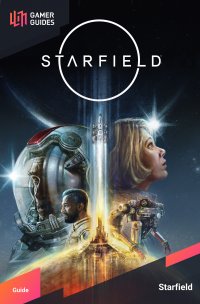
 Sign up
Sign up
No Comments