There are already hundreds of Starfield mods available to download and install for the PC version. They offer a number of changes and tweaks to your gameplay experience, some of which focus on improving functionality, while others change it substantially. There are also mods which do simple things such as enabling achievements or adding DLSS support for Nvidia graphics cards, but there are some potential compatibility issues associated with these which you should be aware of before installing them. On this page, we’ll cover what we consider to be the best mods available for Starfield at the moment, and how you can use them safely without breaking your game.
Best mods for Starfield, recommended by GamerGuides.
Starfield Achievement Enabler Mod¶
The Achievement Enabler mod for Starfield isn’t among the most exciting that you can find for the game, but it is one of the most useful. This is because there are so many mods that you can install which don’t necessarily change the way the game is played in significant ways, whether by making it easier or cheesing your way through encounters, but which still disable achievements when used. If you want to continue earning achievements while playing through the game, you’ll want to install this mod before you continue to make progress after installing others. Using this mod will also ensure that you can still earn achievements after using console commands. You can find a list of these on our Starfield Console Commands page.
Starfield Upscaler Mod for DLSS and XeSS¶
The Starfield Upscaler mod is a good option for those who are experiencing performance issues with Starfield on the PC. The lack of official support for DLSS or XeSS makes this scenario more likely for those with Nvidia or Intel graphics cards respectively. Those with AMD cards can make use of the official support for FSR2 upscaling, which is already built into the game. The upscaler mod for DLSS and XeSS shouldn’t necessarily be used by everyone with an Nvidia or Intel card however, since it comes with some compromises which can cause noticeable glitches on screen. If you can achieve a consistent 40+ FPS with your hardware, you may be better off lowering various settings rather than using the upscaler mod. This is because you may still experience jitters and lag even when using the upscaler.
If you’re looking for good optimization guides based on your CPU and GPU limitations, we highly recommend Hardware Unboxed as a good source for thoroughly tested results. With that said, you may still want to test using both the upscaler mod and your own custom settings tweaks to see which method results in the best overall performance for your particular setup. The Dynamic Resolution and upscaling settings won’t always result in much better performance for some players, but both settings can dramatically reduce the overall quality of the image, so don’t assume that what works for some will work for all.
Starfield FoV Mod¶
One of the most glaring omissions from the basic gameplay settings of Starfield is a FoV (Field of View) feature. If you’re not familiar with first-person shooter games, you may be wondering what this is. In short, it’s a way to increase your field of view (sometimes referred to as “vision”), as the name suggests. The default FoV for Starfield feels a little cramped for most enthusiasts of FPS games, and it significantly reduces the amount that you can see from any given position. The FoV mod changes that, by allowing you to see more of the world at any given time. If you’re not a fan of playing in first person in general, there’s also a a third person version which will allow you to see more of your character, as well as more of the game world.
Easy Digipick (aka Lockpicks) Mod for Starfield¶
The Easy Digipick (Lockpick) mod for Starfield is one of the more simple mods for the game, but it can save you a lot of time and frustration if you’re fed up with the tedious minigame for Starfield’s version of lockpicking. In the simplest of terms, this mod will completely bypass the digipick minigame whenever you encounter something that is locked (and unlockable!). However, you’ll still need the appropriate perks to be able to unlock most digilock minigames, and you can acquire these manually by using the “player.addperk 2ce2e2” command in the console. To learn more about console commands in Starfield, be sure to check our Console Commands page.
Neutral Colors / No Green Tint Mod¶
The Neutral LUTS - No Color Filters mod for Starfield is currently a work in progress. It aims to do one thing: remove the green tint from the camera, or any other color filter used by the game at various times. It’s replaced with a more neutral default filter which is already built into the Starfield engine, so you don’t need to install any ENB or ReShade mods to make it work. However, the mod author has stated that it hasn’t been thoroughly tested. It’s more of an overall re-filtering of the colors, so there may be some scenes where things look a little off. Thankfully, you can add the old colors in if you prefer them for a specific scene, and you can read about how to do this on the mod page if that’s the case for you. If you’re looking for a more considered reshade of the game colors, you can try something like the Quantum Reshade mod if you’re willing to go through the extra steps for installation. We expect many more reshader mods to come!
(1 of 2) Your performance may vary between interior to exterior spaces, so be sure to test both before committing to a mod or settings tweaks.
Your performance may vary between interior to exterior spaces, so be sure to test both before committing to a mod or settings tweaks. (left), The default FoV can feel particularly limited in narrow spaces such as hallways. (right)
Gamma Tweaks for Starfield¶
Another simple mod which adds basic functionality to Starfield’s graphical settings. You may be wondering why there’s no option to adjust gamma in the game, and we’re wondering that too. No matter, the modding community has come to our rescue yet again with the simple Gamma Tweaks mod. This will allow you to set the gamma to your preferences between six main options. An essential mod if you rely on changing this setting to get the most out of your monitor.
Responsive Grabbing Mod for Starfield¶
The Responsive Grabbing mod provides a great quality of life feature for Starfield. You may have noticed the frustrating delay that can be experienced when interacting with some items in game. This happens when you attempt to loot or interact with almost anything in the game world, and it does nothing but unnecessarily slow you down. Install this mod to reduce the delay to roughly 300 milliseconds, making for much more responsive gameplay experience.
All the Materials Mod¶
The All the Materials mod for Starfield does exactly what you might expect: it provides you with all (or most) of the materials required to craft and build things in game. It’s a fairly simple execution of multiple console commands at once, but it can save you a lot of time if you want to have everything ready to build the project of your dreams.
DualSense PS5 Icons for Starfield¶
This mod is specifically designed for players who prefer to use DualSense controllers. There’s currently no integrated support for recognizing PS5 controller icons, so this mod replaces Xbox icons to DualSense PS5 Icons to make things more intuitive for those using DualSense controllers. Simple as that, but great news for anyone who prefers to play this way.
Enhanced Player Healthbar for Starfield¶
The Enhanced Player Healthbar mod is another small but useful quality of life tweak for Starfield. All it does is provide color coding for your health bar in game, keeping it white when you have anything above 75%, to varying shades of amber and red when it varies from 25%, 50%, and 75%. You may not think much of this mod in general, but it adds a bit more urgency to your experience when you see your health bar depleting as represented by different colors, and it makes it easier for you to see when you might need to heal after taking a lot of damage suddenly.
More Starfield Guides¶
And there we have it, our current recommended mods for Starfield in its early days. There will undoubtedly be much more to come, so we’ll be updating this page with all the best mods we test them on release. In the meantime, if you’re looking for other Starfield guides, be sure to check the links below.



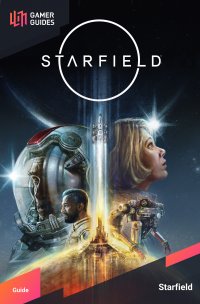
 Sign up
Sign up
No Comments