This page explains how to spawn Space-Time Distortions in Pokémon Legends:  Arceus (PLA).
Arceus (PLA).
(1 of 2) Distortions generally appear when you’re minding your own business.
Distortions generally appear when you’re minding your own business. (left), There’s no way to spawn them, but you can make things easier by avoiding battles and extreme weather. (right)
As you might imagine, there is no sure-fire to make Space-Time Distortions appear. While it’d be nice, you can’t exactly ask, say,  Dialga or
Dialga or  Palkia to summon one for you. Else, it would remove a lot of the allure behind them.
Palkia to summon one for you. Else, it would remove a lot of the allure behind them.
When you enter a region, the game will decide whether to randomly spawn a distortion at the 5, 10, 15, 25 and 40 minute marks. Please refer to the table below for the chance of a distortion spawning.
| Interval | Cumulative chance |
|---|---|
| 5 minutes | 10% |
| 10 minutes | 30% |
| 15 minutes | 50% |
| 25 minutes | 75% |
| 40 minutes | 100% |
In ordinary situations, a distortion is guaranteed to appear within 40 minutes. However, the timer will be paused if you’re in battle or in a menu. Also, sleeping in the camp to a different time period or entering a loading zone (eg. a cave) will reset the timer.
There is another snag: If a distortion is set to spawn during a certain interval but the weather is currently Intense Sun, Thunderstorm or Snowstorm, the timer will also reset.
(Data via @Shibuna_Switch)


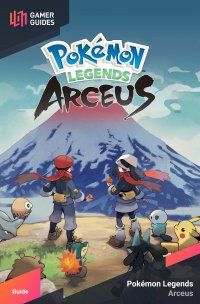
 Sign up
Sign up
No Comments