Nightingale’s character creation takes you to a cartoony Victorian world, where your characters look like something pulled from a candlewax and Tim Burton combo. While you make your melting Fae-traveler, you’ll find a few features to modify the general background of your character with. To explain these features, we’ll help you through the Nightingale character creation and, with it, go through features like Ancestry and other backgrounds.
We will go through and explain the Nightingale Character Creation features, helping you understand the various aspects of the character designer.
Nightingale’s Character Creation Explained¶
When you create a new character, you are largely shaping the appearance and voice lines of the character. Go through the basics, selecting your preferred body type, opt for a pre-set face to work with, and then adjusting the age and voice to your desire. Changing the age of your character largely alters the tone and skin of your character’s face.
Once you select your basic character, you have two possible methods to customize your character in Nightingale. The first is the Ancestry menu, which deserves its own explanation. If you would rather manually alter your character, then skip straight to step 2 in the paragraph below. Ancestry has its own heading further down the guide if you’re more interested in that.
Cycle through a range of preset characters, and then you can modify our Nightingale character creation through sliders or the ancestry feature.
While navigating Step 2, you can modify all your character’s facial features. You get all the sliders for head shape, eyes, and mouth to create the facial shape you want. Meanwhile, you can change your hairstyle, hair color, and even change the makeup to stylize your character on how they wear their looks. Distort the look of your character however you want, and then you’re done with modifying your character’s image.
Next up is Step 3 of character creation in Nightingale. This section is all about finalizing how hard or easy you want the start of the game to be. Scroll through the easy, medium, hard and extreme difficulty settings, and you’ll notice the lore backdrop of your character changes. You can also find the outfit your character is wearing to change.
Now, this does do something in the game. Your character’s outfit affects the starting gear your character is wearing. Each piece of gear has its own gear score, perks and defensive stats. You’ll replace the gear fairly early on in the game after you complete the tutorial, but it does mean that early game storage and combat may be easier or harder, depending on the difficulty and drip of choice you went with. For starters, the easy mode comes with a huge bag. On the other hand, extreme comes with your bedtime garments. It’s not the best for fighting baddies with crude tools. Select the option more in line with yourself and then finalize your character.
Now you’re done modifying your character; you can select your starting drip, which can correlate with early game difficulty.
On the Finalize screen, you now need to name your character and then set off into the world. Your character’s name will also come with a tag at the end, allowing you to find friends for multiplayer sessions. Complete the tutorial, and you can join your friends in the game.
Nightingale Ancestry and Lineage Feature Explained¶
Okay, if you’re not in the market for modifying your characters with sliders for every single part of their face, then the Ancestry tool is for you. Here, you have three different sub-menus: story, lineage, and inheritance. Lineage is the more complicated one to understand.
The Lineage menu allows you to select other pre-made characters and select a mother and father. If you want to, you can select two males or two females as your parents. If that’s your thing, go ahead. You can also give yourself grandparents and great-grandparents too, but it doesn’t matter in the long haul.
(1 of 2) Go through and select members of your character’s Nightingale Ancestry, which you’ll later modify your character’s look on.
Go through and select members of your character’s Nightingale Ancestry, which you’ll later modify your character’s look on. (left), After you have opted for a lineage, you can modify your character’s appearance, moving the cursor to make your character more closely resemble a parent or other part of your lineage. (right)
After choosing your parents and/or more distant family tree, you can enter the Inheritance sub-menu. Here, you are given a box you can move your cursor over, and select just how much you want your character to resemble the portrait(s) closest to the edge of the box. Doing so will slowly restructure your facial shape and features, such as jaw bone, cheekbones, nose, mouth, etc to match that profile. Go as neutral as you want, or go heavy into one side of the family. It’s entirely up to you. You’ll see your face slowly adjust to resemble the characters you selected in the family tree.
The other feature in the Ancestry menu is the Story. This flavorful background tells you who your character was before the setting of the game kicks in. It otherwise serves no real purpose in game. As far as we can tell, it doesn’t do anything other than a bit of RP background for your character.
Once you’re happy with your character’s look, go ahead and move into Steps 3 and 4, and complete your character. You won’t really need to change anything in Step 3, bar your hairstyle since the Ancestry tree modified all the other Step 3 sliders for you already. And, as we discussed above, Step 4 changes your difficulty and starting gear. Select what you want to start with, then give your character a name, and we’re done.
It’s also worth noting on the side that the Ancestry system doesn’t seem to do anything in game, rather its just an alternative tool to generate your player character.
This concludes everything you need to know about the Nightingale Character Creation and the Ancestry system. You now have an idea of how both systems work and how to make your character.
Read More:
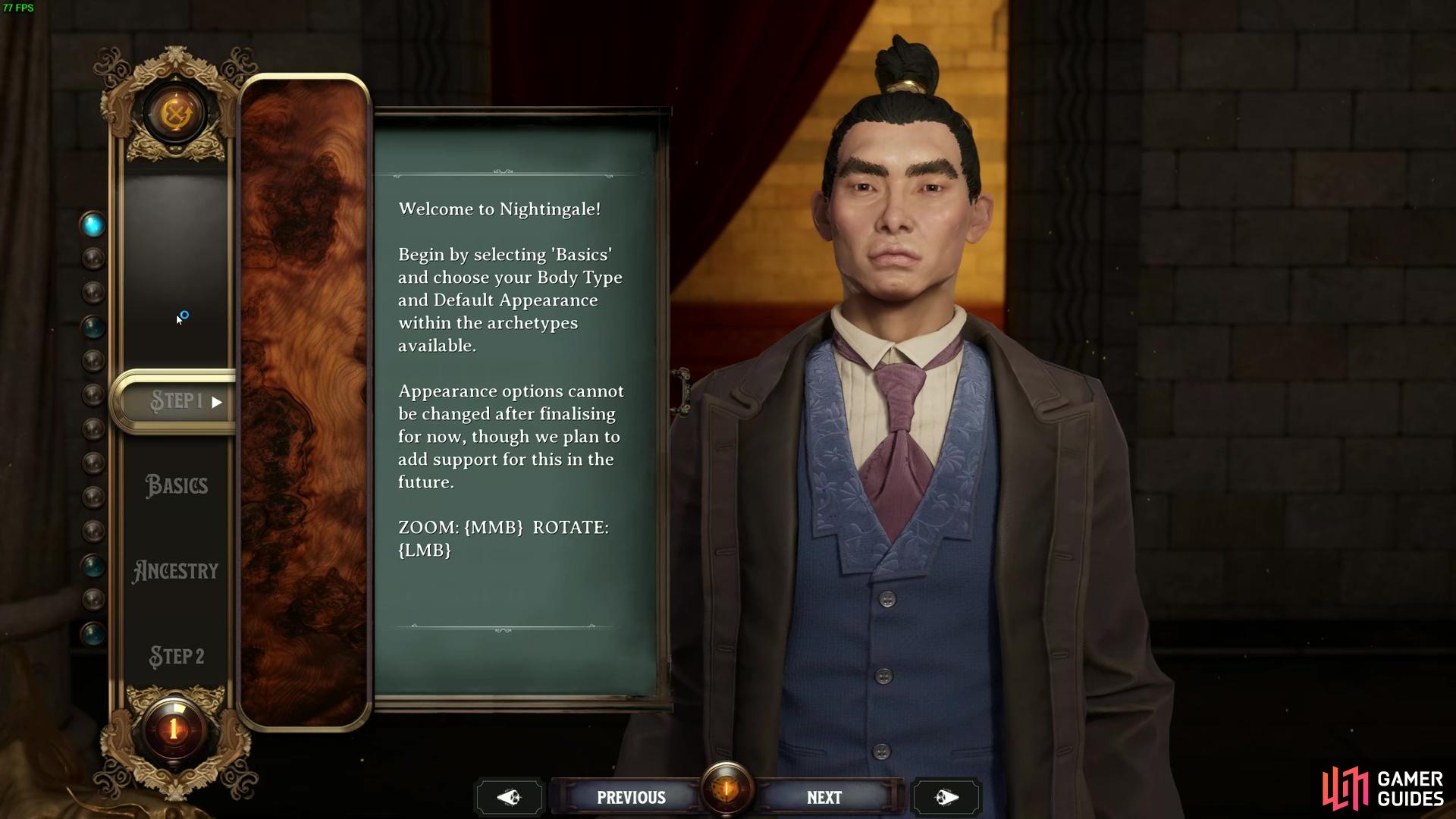




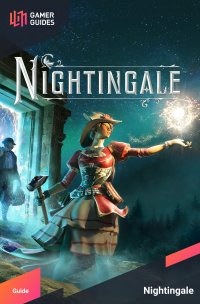
 Sign up
Sign up
No Comments