After finishing a long and arduous dungeon in Diablo 4, the last thing you want to do is trudge all the way back through it to leave it. Fortunately, there are a couple of ways to leave a dungeon without having to resort to a Town Portal. At first, this isn’t so obvious, and we’ll show you how in case you’ve overlooked it.
Exiting a Dungeon in Diablo 4¶
Once you’ve defeated the boss, and there is nowhere else to go, you have three ways to exit the dungeon (four if you count Town Portal). These options are: running back through the dungeon (no, thanks), opening up the dungeon map and selecting the dungeon entrance, and finally, opening up the Action Wheel with the 
When you choose to leave the dungeon via the above methods, you will be placed outside the dungeon entrance on the main map This allows you to carry on with your business in a specific area without having to run back there. Note: Sometimes you may not be able to leave a dungeon due to server issues, or story-related content. If it’s the former, you may want to log out, and see if that fixes your problem, otherwise, you will need to wait until the servers get fixed.
(1 of 2) Other than running back through the dungeon, you can select the entrance icon on the dungeon map to get back to the entrance.
Other than running back through the dungeon, you can select the entrance icon on the dungeon map to get back to the entrance. (left), In larger maps, you may want to use the “Leave Dungeon” shortcut in the Action Wheel. (right)
When it comes to dungeons in Diablo 4, they can be quite lengthy, so it’s good that there is a mechanic in the game that lets you get back to the entrance instantly. One often overlooked tip is if you’re in a dungeon, and your bags are getting full, or you’ve run out of potions, quickly pop down a Town Portal (
There are lots of hidden things or poorly explained mechanics in Diablo 4 such as salvaging, how to access the Transmog system, or even How to Respec just to name a few. Fortunately, we have all of that covered for you.


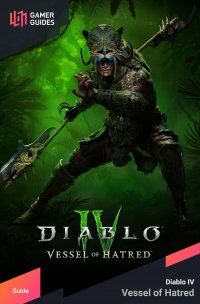
 Sign up
Sign up
No Comments