Information about the Blacksmith in Diablo Immortal, including how to unlock the Blacksmith and details about the services the Blacksmith provides.
How to Unlock the Blacksmith¶
You’ll gain access to your first Blacksmith in Wortham, just complete the main questline until you finish the objectives “Find the Vile Refuge” and “Kill the Acolyte of Damnation”.
At first you’ll only be able to use the “Salvage” option, but as you progress through the main questline you’ll unlock other services, including “Upgrade” and “Rank Transfer”. All three Blacksmith services will be discussed below.
(1 of 2) The primary function of the Blacksmith is to Salvage excess loot.
The primary function of the Blacksmith is to Salvage excess loot. (left), You can use the buttons on the bottom of the screen to select gear to salvage by rarity. (right)
Salvaging Equipment¶
The first service the Blacksmith will provide, it’s also the one you’ll use most often, and is vitally important… at least for keeping your inventory clear, if nothing else. When you visit the Blacksmith you can choose to Salvage gear - arms and armor that you otherwise don’t have a use for will be destroyed and in return you’ll gain crafting resources like Scrap Materials and Enchanted Dust. It’s perhaps not the most glamorous end for this gear, but there’s little other purpose inferior gear serves, and crafting materials are required to upgrade the gear that actually does warrant your attention.
(1 of 2) You can expend resources gained from salvaging to upgrade gear.
You can expend resources gained from salvaging to upgrade gear. (left), These upgrade ranks can be transferred to new gear you find, so don’t be frugal. (right)
Upgrading Equipment¶
After advancing the main questline a bit further you’ll unlock the option to upgrade gear. You’ve got six primary gear slots - Helmet, Chest Armor, Shoulders, Legs, and a Main Hand and Off Hand slot. Whether your character wields two weapons or a weapon and a shield varies by your class.
Each of these equipment types can be upgraded via the “Upgrade” menu at the Blacksmith, and doing so will consume a fair amount of crafting resources as well as gold. Each time you upgrade a specific piece of gear, that item’s rank will increase, and you’ll typically gain bonus stats - some gear will give you Willpower and Fortitude, others will give you Strength and Vitality. What attributes a piece of equipment gets when upgraded depends on what type of item it is.
The cost of upgrading is quite high. Expect to salvage entire inventories full of equipment for every upgrade, and these costs increase significantly each time you rank up your gear. That said, there’s no reason to be frugal, as you can usually transfer upgrade ranks to new pieces of equipment as you find them. View upgrading gear as improving the quality of all gear in that slot rather than merely upgrading a specific bit of gear. You will be prompted to transfer upgrade ranks to a new piece of equipment when you go to actually equip it, no Blacksmith’s intervention is strictly required for this, nor is there any extra cost.
Rank Transfer¶
If you equip a new piece of equipment and refrain from swapping the old gear’s upgrade rank to the new gear when prompted, for whatever reason, you can visit a Blacksmith and pick the “Rank Transfer” option to belatedly transfer the old gear’s rank to the new gear.




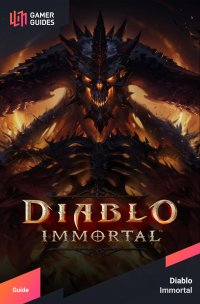
 Sign up
Sign up
No Comments