This page covers the new Wardrobe feature in Cyberpunk 2077’s Edgerunners Update (Patch 1.6), including information about where to find the Wardrobe, how to create custom outfits with the Wardrobe, and how these outfits effect gameplay.
You’ll find the Wardrobe in many of your apartments.
What is the Wardrobe Feature in Cyberpunk 2077?¶
After installing the Edgerunner Update (Patch 1.6) you should find the “Wardrobe” function in V’s apartment(s). The location of your Wardrobe varies by apartment, and it should be noted that not every apartment will have access to the Wardrobe feature - it is understandably difficult to provide luxuries in a tent in the desert, after all.
Once you find and access the Wardrobe you’ll enter an inventory screen, where every piece of clothing you’ve ever found - however you obtained (bought it, looted it, received it as a quest reward, etc.) it and regardless of what you did with it afterwards (stashed it, sold it, disassembled it, etc.) - will have its likeness stored in the Wardrobe.
(1 of 2) Pick from a selection of previously-obtained clothing to create an outfit.
Pick from a selection of previously-obtained clothing to create an outfit. (left), You can switch between any assembled outfits at any time - these will replace the likeness, but not the stats, of your currently equipped clothing. (right)
How to Create and Equip Outfits in the Wardrobe¶
Access the Wardrobe and you’ll find a list of clothing slots in the middle of the screen (head, upper body, lower body) and a list of six outfit slots on the left side of the screen. Select one of the outfit slots to choose where your new outfit loadout will be saved, then select the clothing slots in the middle of the screen. When selected, all the saved likenesses for that particular clothing slot will appear on the inventory grid to the right. Just pick from the list of saved clothing likenesses and create whatever assemblage you wish. Once you’ve chosen whatever collection of clothing you wish to constitute the outfit, exit the Wardrobe.
With an outfit created, go into the menu and access the “Inventory”, then select the “Outfit” slot. From here you can equip “Special Outfits” via the inventory grid to the right as usual, but you will also see six numbered outfit slots at the top right of the screen. You can toggle between these at any time and the outfit you assembled will have its likeness replaced by the outfit in the corresponding slot.
What Effects Do Wardrobe Outfits Have?¶
It should be noted that while you can swap between up to six Wardrobe outfits at a time, these changes are merely cosmetic. Hence the word “likeness” in the paragraphs above. The Wardrobe is essentially a mix of a transmog system and a clothing loadout system - wear the best gear you’ve got, whatever you need to get the job done and survive to get paid, but if you’d prefer to not look like a dingus while you do it, keep your favorite outfits saved via the Wardrobe.
The Wardrobe doesn’t entirely remove the sting of accidentally stumbling upon legendary-grade armor at a low-level and level-locking it, but it does mean you have more options when it comes to cosmetics without having to heavily invest in Technical Ability (Crafting), not to mention the resources it costs to craft, customize and upgrade gear.
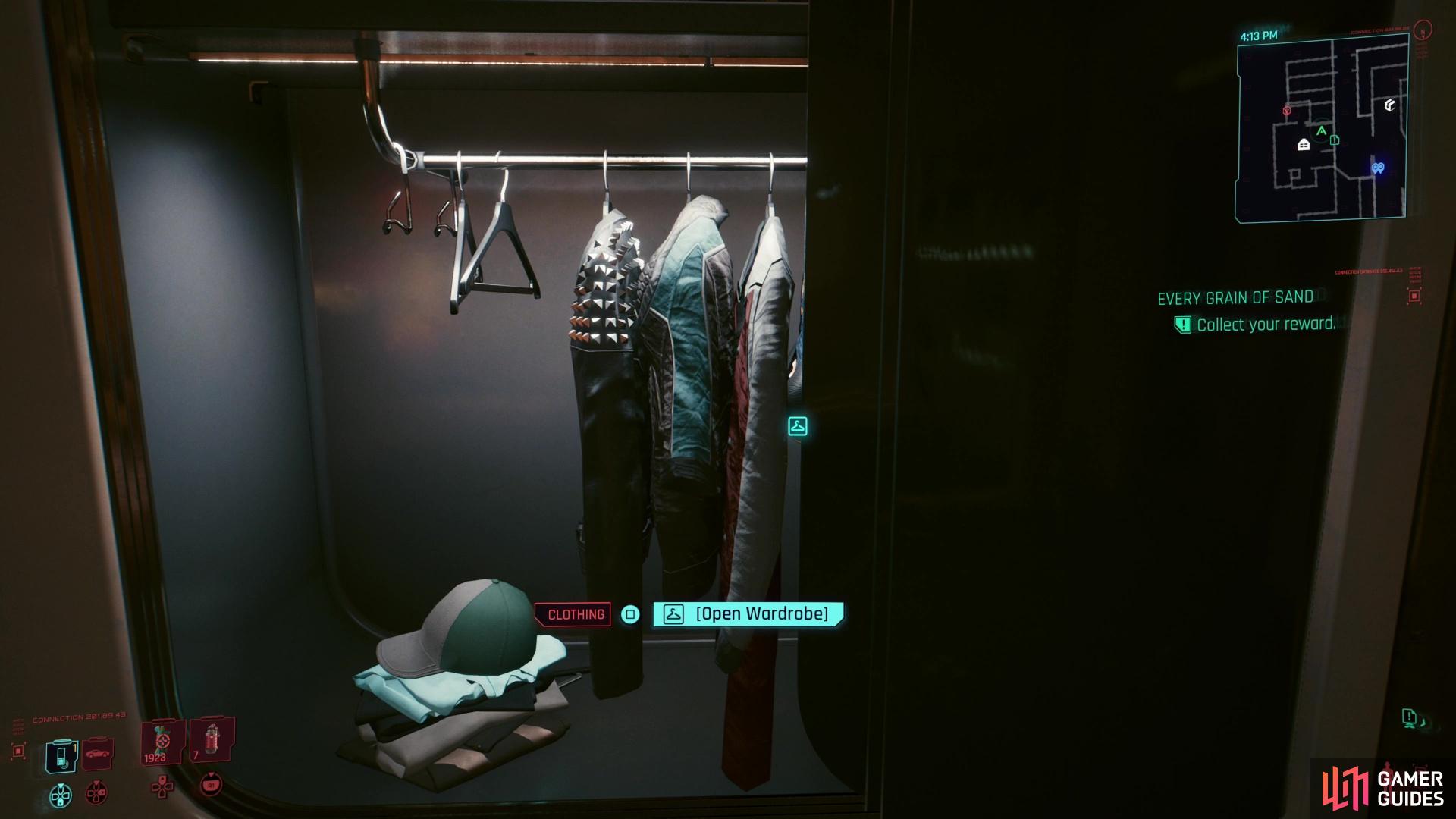



 Sign up
Sign up
No Comments